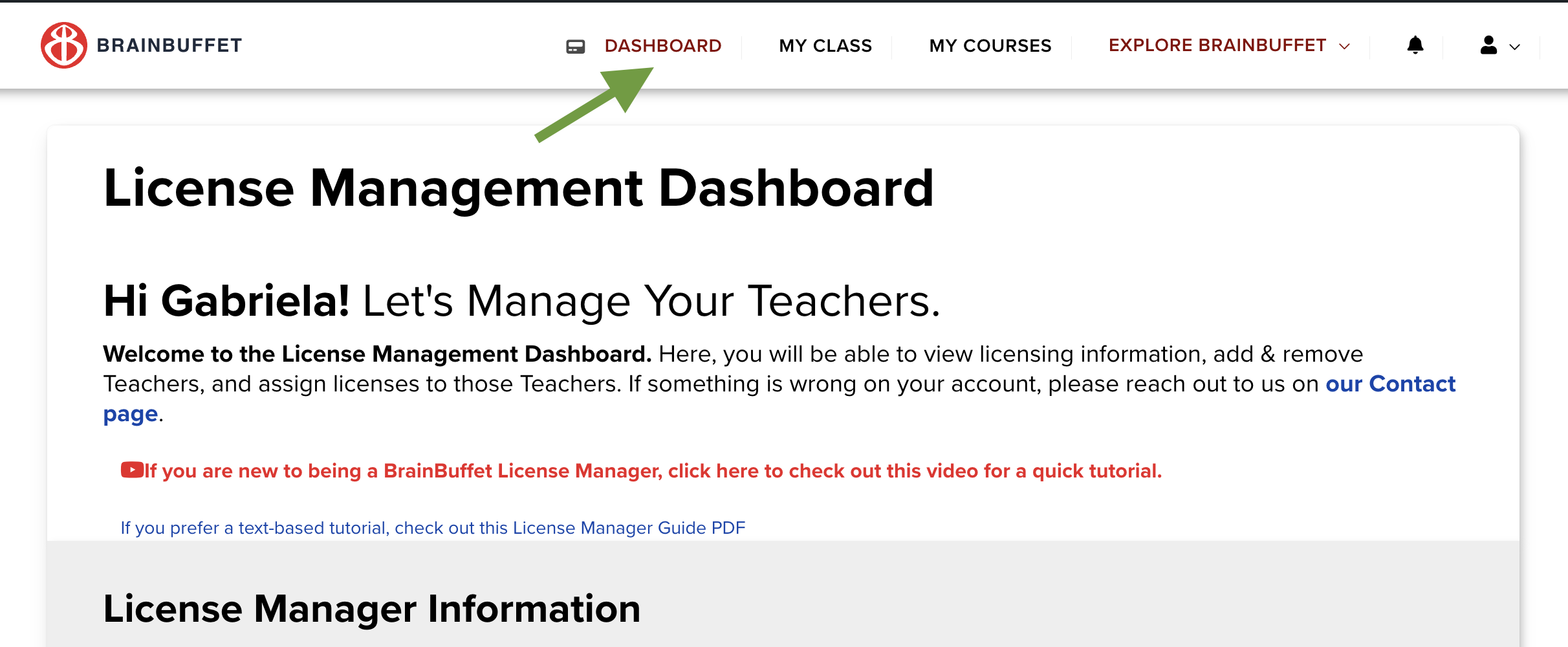As a License Manager, the first step is to add licenses to the teachers who will be using them. You can do this from your Dashboard by adding each teacher and assigning licenses to them.
If you’ll be the one teaching, simply assign licenses to yourself.
Once the licenses are assigned, the teachers will be able to create classrooms and add students.
To help you get started, please take a look at the first part of this video tutorial.
We’re happy to help in any way we can, so if you have any questions or run into any issues, please don’t hesitate to reach out here.